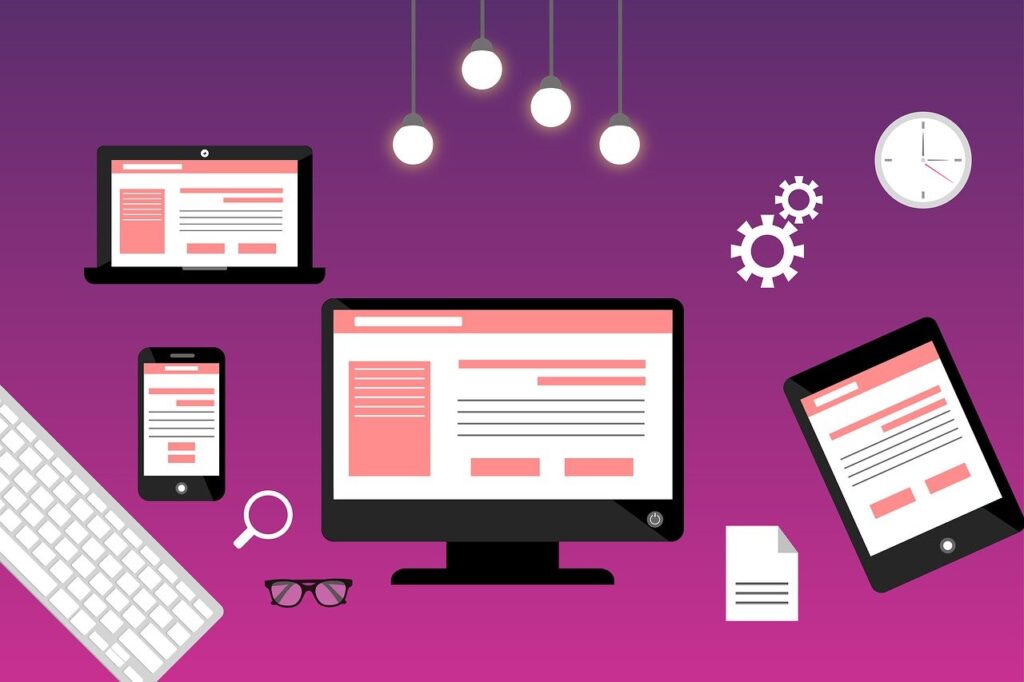You have an idea about getting something out there on the web.
Maybe it’s your accounting business you want to make more accessible to potential customers surfing the web. Or you want to share your passion for a hobby like classic British sports cars by starting a blog where like-minded folks can share their experiences about keeping those cars from constantly leaking oil.
Could it be that you just wrote a great book and heard no one will take you seriously unless you have an author website?
There is so much information on the web. How can I find a place to put my stuff where it can be seen?
Do I try and build the website myself? Is it as easy it looks on YouTube? Will AI (artificial intelligence) just read my thoughts and do the rest? Hiring a professional might be the best, but what about the costs?
I’ll break it all down for you and try not to lose you in the technospeak.
How to Get Started
A great man once said the longest journey begins with just one step.
Building a website is no different.
Before you add the first word of content to your website you have to consider the following steps:
(1) Where to Put Your Website
All websites live on the internet and are part of the World Wide Web. And so must your website. So, you need to find a place to host your website. Some folks use their computer systems at home or business, but most use an Internet Service Provider or ISP. They provide all the computer infrastructure and software tools you need to build your site.
Of course, there are many ISPs to choose from. Depending on your website needs and budget some may be better than others.
Some of the more popular ISPs include:
You can visit any of these sites and see what plans they offer. For your first website, you should be fine with one of their basic plans that
- Provides your website’s security through an SSL (Secure Socket Layer) . This assures your data is safe from internet hackers.
- Availability of WordPress, the most prevalent website-building platform in existence today.
- Provides tools to manage your website domain. Once you create your website, you’ll enhance it using these tools.
(2) Selecting the Name of Your Website.
As mentioned above, you’ll want to select an ISP that provides domain management, including creating your website name or domain.
Your first decision is to determine what type of website you want to create. The most common for business or personal websites uses a .com extension. Some not-for-profit organizations, like charities, use a .org extension. These extensions are formally known as Top Level Domains (TLD). Many TLDs are available, but some are restrictive in their usage, including .mil (only for use by the military) and .gov (only for use by a government agency).
Once you decide on your TLD, you create the name of your website. You do this by using a tool provided by your ISP to check to see if any other websites already have that name. For example, if you wanted to create a website for your cat-sitting business with the name catsitters.com, you would find out that the domain name was already taken. So then you would have to think of another one and see if it was already taken. Eventually, you’ll have a domain name you can call your own. At that point, you would be charged a registration fee to reserve that domain name on the internet for a period of time, typically a year. You will be reminded to renew every year after that.
(3) Adding Content to Your Website
Once your domain name is registered and you signed up for a plan with an ISP, the website can be created with WordPress loaded.
It’s an exciting moment to access your website for the first time. Of course, there isn’t much to see initially, only a ‘Coming Soon’ or ‘Under Construction’ splash page the ISP provides for all brand-new websites.
You’ll also see what is behind the scenes, namely the WordPress interactive display or dashboard. Here, you manage the creation of your website’s look and feel and content.
So, at this point, you can learn WordPress on your own—plenty of free online instruction, including many YouTube videos. But if you don’t have the time or patience, you can hire a professional to create your website according to your requirements and be there after it’s launched to update the structure or content.